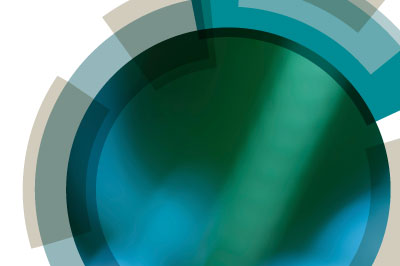In this workshop you will:
Feeling comfortable with basics of Mercury visualisation:
- Learn how to use more advanced Mercury features to analyse your structures.
- Familiarise yourself with functionalities from the Calculate menu to enable you to explore structures in more depth including contacts and planes.
- Familiarise yourself with functionalities from the Display menu including displaying the symmetry elements and voids within a structure.
- Show one - our team will go through an example on their screen.
- Try one – It’s your turn, work through the example yourself – with our team on the line for support.
- Explore more – we’ll summarise the key points, and give you further examples to try in your own time.
Feeling comfortable with basics of Mercury visualisation:
- navigating the Mercury interface
- editing styles, and colours
- display packing diagrams
- generating high resolution images